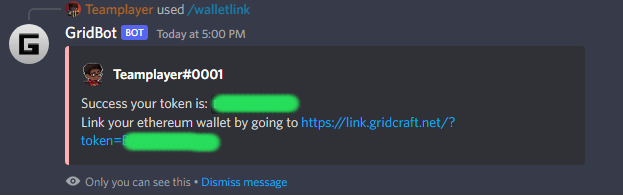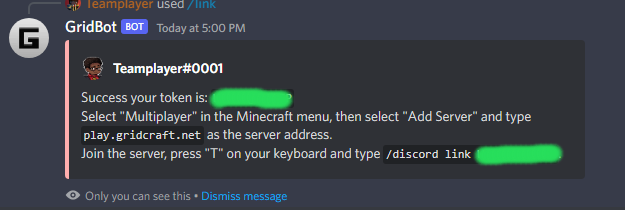Wallet Linking
If you want to utilize your Gricraft Identity NFTs on Gridcraft Network, you'll need to link your wallet and Minecraft account to your Discord account. This tutorial will show you how.
First, ensure the Gridcraft Identity NFT you'd like to use on-network is staked. You can do that here: https://gridcraft.net/stake. You must stake your identity in order for it to appear in your Identities inventory on-network.
Next, head over to our Discord here: https://discord.gg/Gridcraft. You must have a Discord account in order to use your identity on-network.
If this is your first time joining the Discord, ensure you follow the on-screen instructions to verify your account and gain access to the text channels.
Click the #account-linking text channel in the category labeled General.
Type /walletlink within the #account-linking text channel. You'll be prompted with a website link. Follow the instructions on-screen to link your wallet to your Discord account.
Once completed, you should receive a success message in your browser. There will not be a confirmation message in Discord.
Next, type /link within the #account-linking text channel. You'll be prompted to copy a command that you'll input when you're on Gridcraft Network.
Join Gridcraft Network on Minecraft: Java Edition or Minecraft: Bedrock Edition. Ensure you're on the latest available version of the game. Below is a subtutorial for Java Edition. Bedrock Edition subtutorial is coming soon.
Minecraft: Java Edition TutorialLaunch Minecraft: Java Edition, version 1.19 or greater. You can register a Minecraft: Java Edition account at https://www.minecraft.net/en-us/store/minecraft-java-edition.
Click Multiplayer, then click Add Server at the bottom right.
Enter
play.gridcraft.netinto the text box labeled “Server Address” and then click done.Select Gridcraft, and click Join Server or simply double click the server entry to join! If you're still confused, check out the video at the bottom of this page for an example.
Once you're in Gridcraft Network, click "T" on your keyboard to open the chat box. Paste the command you copied in step 5 into the chat box, and click enter to send.
You should be all linked! Head over to the "Your Identities" NPC on Gridcraft Network to browse your staked identities and equip it.
Last updated